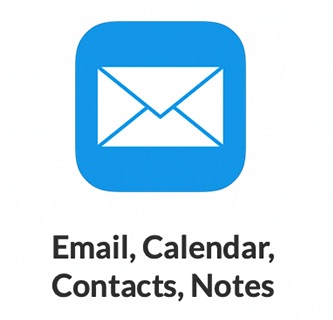What good is having tens of thousands of photos or music tracks if you can't ever find anything? Let Mac Doctor implement organizational techniques that can keep your photo and music libraries uncluttered, organized, and useful.
Photo & Music Management
Our iPhones afford us the ability to snap scores of shots at any moment. But tons of photos can become overwhelming. The joy of years of photos can become a significant burden if your library is not well maintained and organized. Automatic facial recognition, object recognition, GPS location tagging, and smart albums are just a few of the tools that are already built in to your Mac. We'll show you how to maximize these tools, de-clutter your photos, share them across your devices, and share them with your friends and family.
We support professional photographers who use Adobe products such as Lightroom, Photoshop, and Illustrator. From external hard drive transfers to presets help, we can resolve many of the toughest catalog nightmares.
Photos
Music
A music library can become equally unwieldy. Digital music listening has evolved a lot even in the span of just a few years, not to mention decades. We live in a world where almost every song ever recorded is at our finger tips, but what's the use if they're buried in a library, or program you can't understand? Let Mac Doctor get this under control for you. Happy listening!
● Organize your iTunes music library.
● Sync your music & libraries on all devices.
● Sync your purchases across all family devices.
● Learn how to use Apple Music to integrate the music you own with the music you stream.
● Learn to stream music: Apple Music, Spotify, Amazon & Pandora.
● Use smart speakers like HomePod, Sonos, and Alexa to enjoy music in every room.
● Create and share music playlists.
● Mix/edit music tracks via Logic & Garageband.
● Organize your photo library in Apple Photos, Adobe Lightroom, or Finder.
● Sync photos and edits across all your devices.
● Automatically group photos and find people using facial recognition and GPS location data.
● Scan your prints into your digital library.
● Learn how to use editing tools better.
● Learn Adobe Lightroom, avoid catalog issues.
● Order prints, create custom layouts, coffee table photo books, calendars, and more.