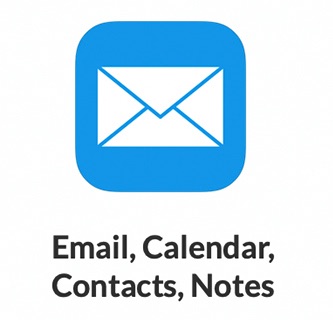Email, Contacts, Calendar, Notes
Woven throughout our daily lives, we check our email, glance at our schedule, jot down a note, and call or text someone in our address book. And wouldn't it be nice to have all that information we need everywhere? That's exactly what Apple made happen. You can sync and manage your email, calendar, contacts, notes, and reminders from anywhere, from any device. We'll help you setup your iCloud, Google, or work cloud to sync your information seamlessly.
Email Untangled
Having a well managed email inbox is key to being efficient and productive on your Mac, iPhone, or iPad. If you are inundated with spam and advertisements, let us free you from all that junk! We understand how email works from the inside out and can help automate the process of unsubscribing and filtering your email so that you are free from all the clutter.
You have multiple email accounts. Wouldn't it be nice to see them all in the same place? You've got it! Whether it's Apple's Mail, Outlook, or Gmail, we can funnel all your emails to the same interface, and still be separated.
Calendar & Contacts
A frequent issue with Calenders and Contacts is that the information, the events and contact cards, don't all live on the same cloud. The result can be differerent information on different devices and an important appointment forgotten or phone call missed. We can consolidate your accounts, separate your work from your personal information, and make available everything everywhere. Bottom line—You just want it to work!
Notes, Reminders, & Messages
What's Possible?
● Free yourself from email spam and junk mail.
● Spot a phishing scam to better stay safe online.
● Learn to more effectively filter email using mail folders and "smart" folders.
● Apply mail rules to sort your email.
● Configure your work email on your personal Mac and iOS devices, but keep it separate.
● Create contact groups to send mass emails.
● Share events or entire calendar categories with friends, family, or co-workers.
● Use location data to get notified when it's time to leave for an appointment.
● Sort your calendar events into categories.
● Learn how to set alarms, reminders, and calendar notfications.
● Create a professional-looking email signature.
Jotting down bits of information throughout the day is just what Notes and Reminders is for. But why don't I see on my Macbook what I added yesterday from my phone? On my shared Note, why don't I see my husband's edits? Let us sort out the syncng and show you what information to write where.
If your Messages aren't syncing among all your devices, there are handfuls of reasons why. No worries, we'll get it all synced up for you.